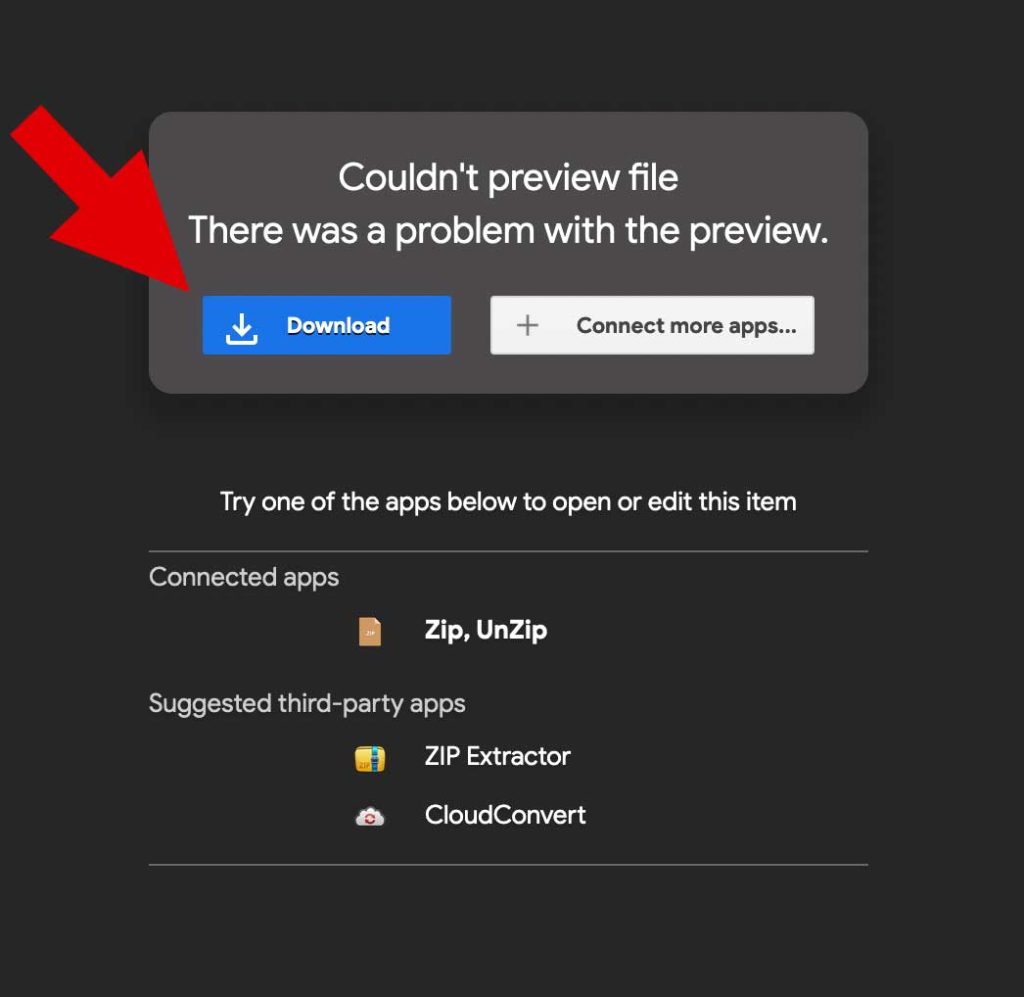Dear
Thank you for allowing me to take pictures of your adorable ______. He is such a good young man, and so talented. He was such a good sport, too. It was great hanging out with you guys! I think the pictures turned out amazing -- in fact I had such a hard time narrowing them down -- and I hope you all enjoy them too!
Before we get to the good stuff, just a couple of reminders:
Final Payment
Please pay the remainder of the cost of your session at your earliest convenience. Your remaining balance is $150. Venmo is my preferred method, but if you’d like to pay another way, please let me know. Here is my Venmo info.
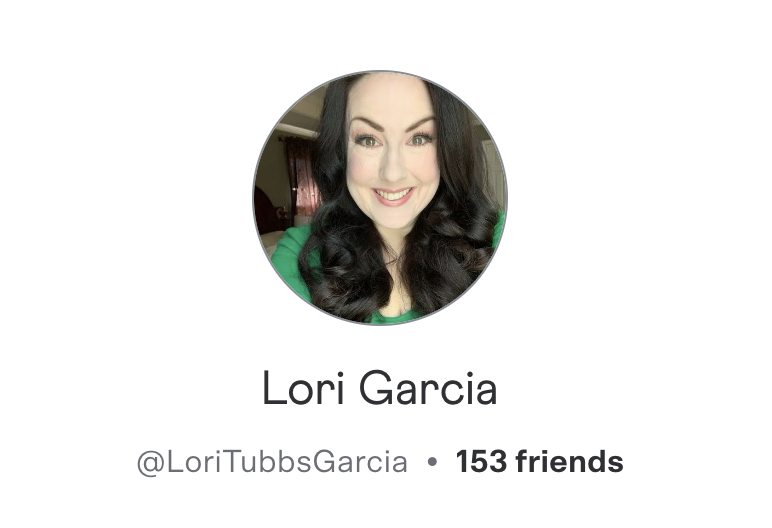
Super Edits
With your photo session, we can do super edits on up to 5 of these images: fix hair, whiten teeth, remove blemishes, swap heads, remove simple things in the background, etc. Please let me know which images you would like additional edits to. Due to time restraints, there is a limit to what kind of edits we can make, so if you have questions about what’s possible, no stress, feel free to ask and I’ll let you know 🙂
Your Portrait Collection
We’re finally at the good part! Here’s how you can download your portrait collection from our session. I’ve divided them up so it will be easier to preview them and have web quality images directly from your phone and a way to download the full collection in high resolution on your computer.
These images are yours and you can do what you wish with them.
Note: Due to space concerns on my server, please download your images within the next two weeks.
Photo Release Form
I've included a photo release form should you have any trouble from the photo lab.
Web-Quality Images (Best for Social Media)
These are images you can easily preview on your phone or tablet and share on social. They are smaller files that are easier to preview your collection, but are NOT suitable for print.
High-Quality Images (Best for Prints)
These are high-quality images that are the full resolution. They are zipped up (compressed) so you can easily download one large file. These are best for prints and photo books.
Need help, I got you! Here are step-by-step instructions.
1. Click the button "Download High-Quality Images in a Zipped File" below.
2. You will be directed to Google Drive and see this screen below. Click on the blue "Download" button. The zip file will start to download.
3. Go to your "downloads" folder on your computer, or something similar for a PC.
4. Find the file called "0-high resolution.zip." (See screen shot below). Double click on it to open it.
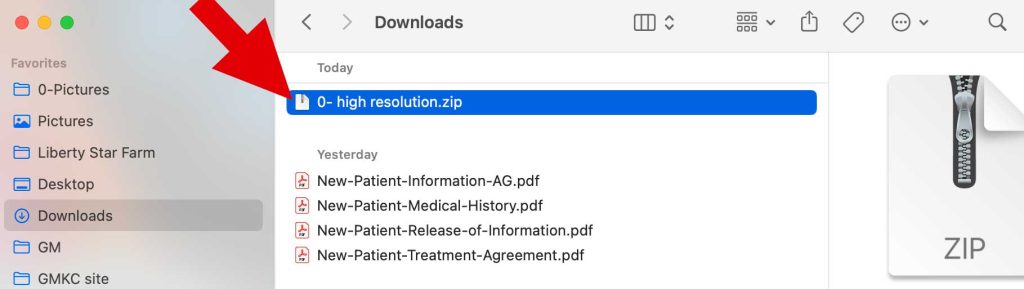
5. The zip file should open and a folder of your images should appear. (See screen shot below.)
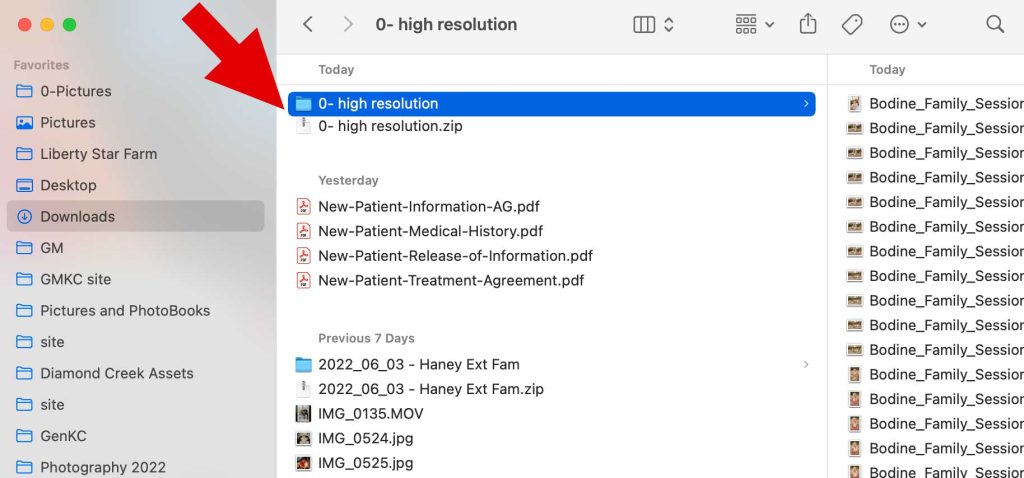
Thank you again for letting me spend time with you and capture these memories for you!